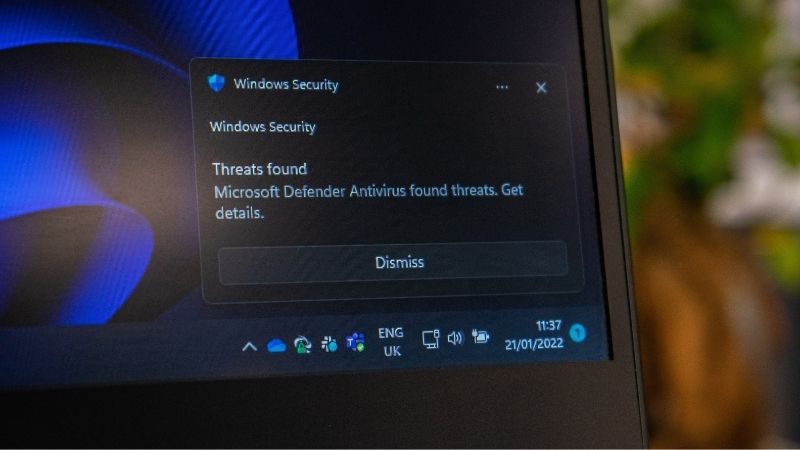Amazon is one of the best places to order items and get same-day or quick delivery. Many people are reliant on Amazon to get all the things they need for their homes. If you think someone is trying to access your Amazon account, it can have serious consequences.
What Should I Do if Someone Tried to Access My Amazon Account?
If you get a notification that someone is trying to sign in to your account, contact Amazon right away. If Amazon alerts you about a sign-in that is not you, you can deny access. Anytime there is an attempted sign-in you don’t recognize, file a report with Amazon.
Make sure to always secure your account and check your Amazon account activity regularly. We will go over all the appropriate steps in this article to make sure your account is secure and that you always know when someone is trying to get into your account.
1. Check if Something Has Been Ordered or if Settings Have Changed
One way you can know for sure that someone is trying to access your account is by checking your orders and settings. If you recognize orders that you did not make, you can be sure that someone accessed your account.
You might also notice that settings have been changed, such as emails, phone numbers, or addresses. Some hackers also might change settings, so you do not receive emails about orders and they can continue to buy things without you getting notifications.
2. Change Your Password
If you notice unusual activity on your account, always change your password right away. Make sure it’s secure and not an old password or a password that you use for other accounts.
3. Contact Amazon
Make sure you have followed all the steps outlined by Amazon to make sure your account is secure. This includes having a strong password, making sure your email and phone number are up to date and securing your wireless network.
While the chances of getting hacked are low once you have secured your account, they are still possible. Once you have seen that someone accessed your account or is trying to access your account, you can file an Unauthorized Activity form under the accounts page.
Does Amazon Notify You if Someone Tries to Log Into Your Account?
If you have secured your account, Amazon will send you emails anytime someone tries to log into your account from a new device or new location. To secure your account, you need to make sure that your phone number and email address are correct in your account.
This allows Amazon to send you messages when needed about unrecognized login attempts. Even if you get a notification and deny the login, you should still contact Amazon.
There is usually a number or email address listed at the bottom of the message you receive where you can contact them and let them know.
Is It Possible to View the Amazon Login History?
If you have an Amazon Prime account, you can view the login history from your device if you’re logged into your account. You can click on “Your Devices” and it will show all the devices currently logged into your account
It will also show all the devices that have been recently logged into your account as well as the day and time that they logged in.
How to Prevent Someone From Accessing Your Amazon Account
The main way you can prevent someone from accessing your account is by enabling 2-Factor Authentication. You can do this through the Login & Security page of your account.
You will be asked to enter your phone number. Each time someone tries to log into your account from a new device, it will send you a text message where you can deny or accept the login. You can also choose to verify through the Authenticator App.
The app will send you a notification if there has been a login attempt that Amazon does not recognize.
Should You Contact Amazon Support if Someone Tried to Access Your Account?
Yes, you should report all security issues to Amazon. This will allow them to monitor your account and be aware of any hacking or scams that are going on.
Even if you deny the login attempt, Amazon still needs to be notified that there is someone trying to log into your account. Chances are the hacker is also trying to gain access to others’ accounts too.
Conclusion
If you believe someone is trying to access your Amazon account, contact Amazon right away. Always deny access to any account alerts that you do not recognize. You should also change your password right away and enable two-factor authentication to prevent further potential hacker attacks.