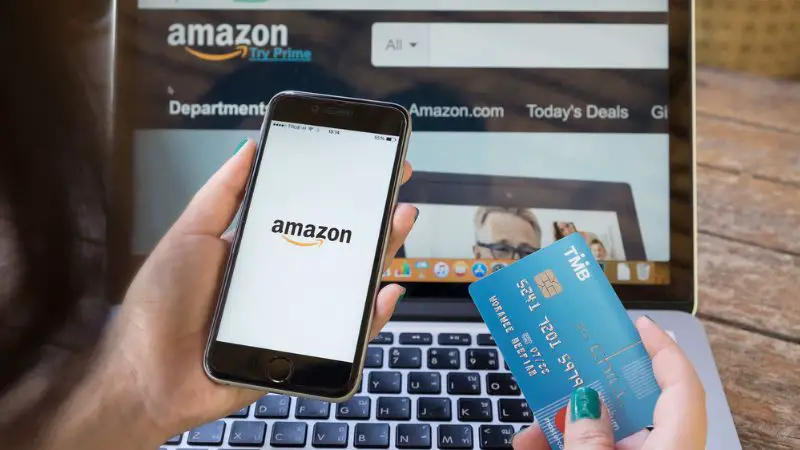If you are an Amazon employee, you can get 10% off of qualifying orders on Amazon through your employee discount. Below, we explain how you can use and find your discount code easily!
How Do I Use My Amazon Employee Discount?
You can use your Amazon employee discount on any qualifying orders on Amazon.com. Your discount can only be used on items sold and shipped by Amazon. You can find your employee discount code on your Amazon A to Z account and then use it accordingly.
Keep reading to learn even more about how — and when — you can use your Amazon employee discount code!
Where Do I Find My Amazon Employee Discount Code?
You can find your Amazon employee discount code over on your Amazon A to Z account. Login to your account like normal. Once you have logged in, click on your profile tab. There, you will see your regular profile information — along with your employee discount code.
You will always be able to find your employee discount code here, so no worries if you forget it or do not immediately write it down. This code is also unique to you, so do not give it away to other people — especially since you can only use your discount on a certain amount or purchases!
Do You Need to Add the Amazon Employee Discount Code at Checkout?
You can add your Amazon employee discount code when you are checking out. First, make sure you have copied your Amazon employee discount code, or that you have it written down and ready to use.
Then, head to check out on your Amazon.com profile. Under the Gift Cards and Promotional Codes section of your checkout page, you can enter your employee discount. Your employee discount will then be automatically added.
Your code will stay attached to your account until you reach the cap. Amazon employees only receive 10% off of their first $1000 on Amazon. Therefore, you’ll get $100 off of $1000. Once you have used up your discount for the year, Amazon will no longer attach your discount.
Why Is My Amazon Employee Discount Code Not Working?
Your Amazon employee discount code may not be working for a variety of reasons. First of all, you can only use your discount after 30 days of working. So, if you were just hired, you’ll need to wait for a month before you can receive this discount.
You may have also already reached your cap. As we’ve mentioned above, you only get 10% off of your first $1000 for the year. Once the year is up, everything will be renewed and you’ll be able to use that 10% discount again.
Your code may also not be working because of some type of logistical issue. If this is the case, getting in touch with Amazon may be your best bet.
What Should I Do if My Amazon Employee Discount Code Is Not Working?
If your Amazon employee discount code is not working — and you have absolutely no idea why — you can always get in contact with Amazon Employee Resource Center. They’ll be able to look at your account and see why this issue exists!
Can I Check My Remaining Amazon Employee Discount Balance?
If you’d like to check your remaining Amazon employee discount balance, you can easily do this by heading over to your Amazon A to Z account! Head to your profile section after you have logged in.
Here, you’ll be able to see both your employee discount code, as well as what your balance is for the rest of the year. Once the year is up, your discount will be renewed and you’ll be able to use it freely once again — until you hit the cap again, that is.
How to Use the Amazon Employee Discount in the UK
Amazon employees in the UK also receive the same employee discount as American employees, as well as other great benefits. Amazon employees in the UK can also access their employee discount and use it in the same way as American employees!
Therefore, you can head to your main employee profile page on Amazon A to Z. You can then look to find your employee discount code there. Once you have this code, you can add it to your Amazon account so that you can always receive a discount until you hit $1000 spent!
How to Use Your Amazon Employees Discount at Zappos
Amazon and Zappos have partnered together to help give free footwear to all Amazon employees.
To do this, and to use your Amazon employee information when shopping on Zappos, you will be asked to insert your Amazon ID and account that is attached to your employee discount when logging in.
Once you do this, you will be able to shop on Zappos through your linked Amazon account!
Conclusion
Amazon employees receive a 10% off of $1000 spent on Amazon.com. To find your employee discount code, log in to your Amazon A to Z account. You can then use this discount code when checking out on Amazon to receive your discount.