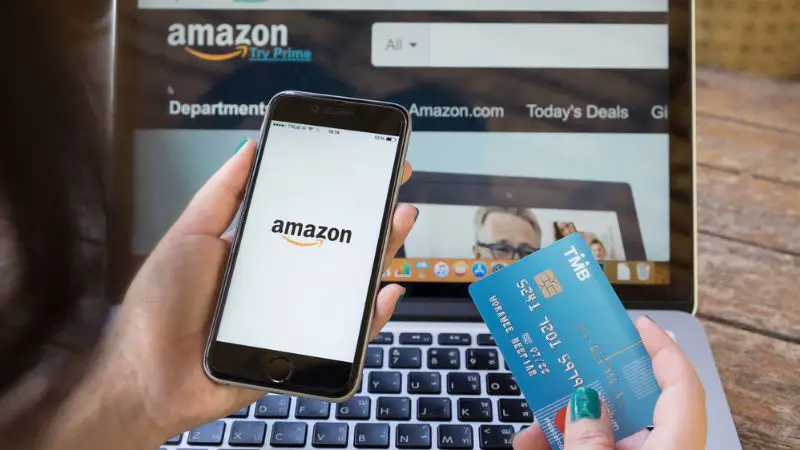If you have ever made an online purchase, you have probably noticed that most sites ask for the security code or the CVV of your debit or credit card. This little three or four-digit number on the back of your car enhances your card’s security, so why does Amazon not ask for your CVV?
Why Does Amazon Not Ask For CVV?
Amazon does not ask for your CVV for several reasons: to make the customer’s exchange easier, because they already took your CVV when you first connected your card to Amazon, and because Amazon does not always charge your card right away and the CVV cannot legally be stored.
In this article, we are going to discuss everything you need to know about why Amazon does not need your CVV for purchases, as well as how to update and change your CVV on Amazon.
Does Amazon Ask For CVV Code?
When you sign up for Amazon and enter your card for future purchases, Amazon does ask for the CVV code of your debit or credit card. With this one-time verification, Amazon alleviates the need to ask for your CVV in the future.
Amazon does not ask for your CVV code on every purchase in order to make the process simpler, and because Amazon does not always charge your card right away, and legally, CVV codes cannot be stored by any site. Therefore, Amazon would actually be breaking the law by asking for your CVV code without charging your card right away.
Can Amazon Charge My Card Without CVV Code?
Amazon, and any other online retailer for that matter, can absolutely charge your card without the CVV code. It is a common misconception that the code is a necessity for authorization.
All that is completely required to charge your card is the card numbers and the expiration date. This is why it is essential to not allow sites that you don’t trust to save your credit or debit card information!
Luckily, Amazon is a trusted company, and you can safely and confidently allow them to save your information without fear of fraud.
How Does Amazon Charge Without CVV Code?
You have probably noticed that most companies do ask for the CVV code, and it’s because it is the safer and less expensive way to charge your card.
In order to deter fraud, it is illegal for companies or websites to save your CVV code; however, they can save your card information. If a hacker gets a hold of your card without the CVV code, they can use it in far fewer places.
Companies such as Mastercard and Visa want to ensure their customer’s money stays in their control, so they have created an incentive for businesses to require the CVV code upon purchase by making their services cheaper if they do. Essentially, the lower the risk, the lower the price.
Amazon is different. Because they are such a big and wealthy company, they can pay a premium to the card companies in order to accept your card without the CVV code for your convenience.
Does Amazon Store Your CVV Code?

Amazon does not store your CVV code as it is illegal to do so. When Amazon prompts you to enter your CVV code when signing up for the site, they simply use it as a one-time authorization.
Although you do not need to enter your CVV code again to make future purchases, you will be happy to know that Amazon is certainly not holding on to your CVV.
Once again, Amazon can only confirm purchases without a CVV because they are a trusted company that pays extra to card companies in order to allow for one-click purchases.
How to Add CVV to Amazon
You cannot personally change the settings of Amazon in order to add a CVV requirement for purchases.
Technically, your CVV code has already been “added” to your card when you initially entered your information; however, if you want to update the CVV code on your current card or change your payment options, you can follow the directions listed below.
It’s important to note that if Amazon has any doubts about your card validity or your purchase, they may ask for the CVV code at the time of purchase; if so, you will have to add the code before confirming the payment.
How to Update CVV on Amazon
It is very easy to update your CVV on Amazon, all you need to do is access the Amazon home page, and then you can change your card information by following these simple instructions:
- Select the Accounts and Lists tab at the top of the page.
- Click Your Account.
- Select the icon for Your Payments.
- Select the card on file that you want to update.
- Click the Edit button.
- Update your CVV in the appropriate box.
That’s all there is to it! You can update your card information as many times as you need to on Amazon. You can even store several cards if multiple people use your account or if you simply want to use various cards for different purchases.
Conclusion
Amazon doesn’t ask for your CVV for every purchase because the site already authorized your card when you entered your details with the CVV code. They pay a higher price to card companies in order to allow payments without the CVV code, so your purchasing is as easy as possible.