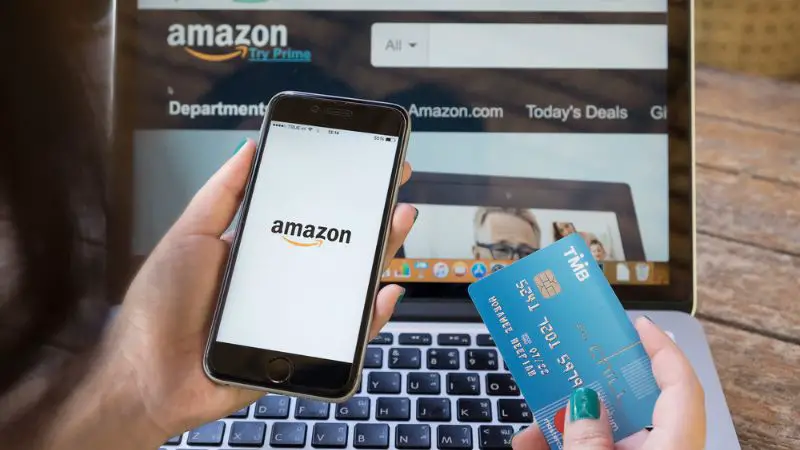Amazon’s online marketplace is a safe, reliable, and convenient place to buy almost every product you could imagine. However, this process becomes a lot more frustrating if Amazon keeps declining your card when you try to make a purchase!
In this article, we are going to answer important questions such as, why does my card keep getting declined when I have money? Why is Amazon not accepting my debit card? And why is my payment getting declined on Amazon?
Why Does Amazon Keep Declining My Payment?
Amazon claims that if the site continuously declines your payment, or even if it only happens once, it’s because of a problem with your card information or your bank, not Amazon itself. To fix the problem, you should check that you entered the information correctly and then call your bank.
While this is the simple answer, there’s a bit more to it, so keep reading if you want to figure out why Amazon keeps declining your card and, more importantly, what you can do about it so you can purchase the items you want right now!
1. You Entered the Information Incorrectly
The most common reason why Amazon will continually decline your card is simply that you put some of the information in wrong when you entered your debit or credit card on Amazon.
It’s vital that you ensure the card numbers, the name, the CCV, the expiration date, and, most importantly, your billing address.
Frequently, users forget that their billing address for their card is either an old address or simply different from their shipping address in some way, which can cause authorization problems with their card.
If you know that all the information you entered, including the billing address, is correct, unfortunately, it’s likely a problem with your card or your bank.
2. You Have Exceeded Your Credit Limit
Another recurring problem that may occur is that your credit card has reached its limit. Although most of us don’t like to admit it, hitting the credit limit is pretty common.
If your card is being declined by Amazon, you should sign on to your online banking or call your bank to find out if your card has been maxed out.
3. You Have Reached Your Daily Limit
Even if you haven’t maxed out your card, or if you are using a debit card, quite a few cards have a daily limit.
There’s a chance that you simply overused your card one day and have reached a daily limit you didn’t know you had.
Once again, the only solution is to reach out to your bank either online or over the phone to find out if this is the reason Amazon is declining your card.
4. There Is No Money On Your Debit Card
Although many of us try our best to keep track of the balance on our debit cards, there are some extenuating circumstances in which you have less money on your debit card than you thought.
This can happen if you have monthly bills paid from your debit card that you didn’t notice or residual payments that have gone through from a few days before, and several other unforeseen events that lead to your debit card simply having less money available than the price tag of the product you’re trying to purchase.
The bottom line, if you don’t have enough money in your account, Amazon will keep declining your card until you do.
5. The Purchase Is Outside Your Normal Spending Range
If your bank is worried that you are spending more than you normally do in a certain period of time or even on one item, it could flag your card and not allow Amazon to authorize the purchase.
The solution is once again to get in contact with your bank to let them know it is you using the card and that you are happy to pay the requested amount to Amazon. Only then, once your bank authorizes it, can Amazon charge your card.
6. Your Bank Detects Fraud
Your bank tries its best to keep your money safe, so if they even think they detect fraud for any reason, they have the ability and the responsibility to refuse the payment.
Although this may seem annoying on days when it really is you who wants to make a payment, the truth is, you will be grateful when the bank declining your card actually saves you from fraud!
The solution (you guessed it) is to reach out to your bank and let them know that you authorize the payment to Amazon for your desired purchase.
How Do I Revise a Declined Payment on Amazon?

If Amazon has declined your payment, you essentially have two options: call your bank and retry your card again, or simply try another payment method.
Either way, the directions are essentially the same until the last step; here’s what you need to do to revise a declined payment on Amazon:
- Sign in to your Amazon account.
- Navigate to the Accounts & Lists menu on the top right corner of the page.
- Click on Your Orders.
- Select the order on which the payment was declined.
- Either select Change Payment Method and enter your other card’s details, or select Retry Payment Method to run the declined card again.
If you opt to try another payment method, remember that you can either use another card saved on Amazon or you can enter new card details.
To ensure you don’t have any problems this time around, it’s best to triple-check your card information, including the billing address, and maybe even check your online banking before you send it through to be sure you have enough money in your account, you haven’t reached your daily limit, and the card itself isn’t maxed out.
Conclusion
Amazon keeps declining your card either because the card information is incorrect or there’s a problem with your card or your bank. If you want to solve the problem, ensure you entered the right card information, then call your bank, as Amazon will not be able to help.