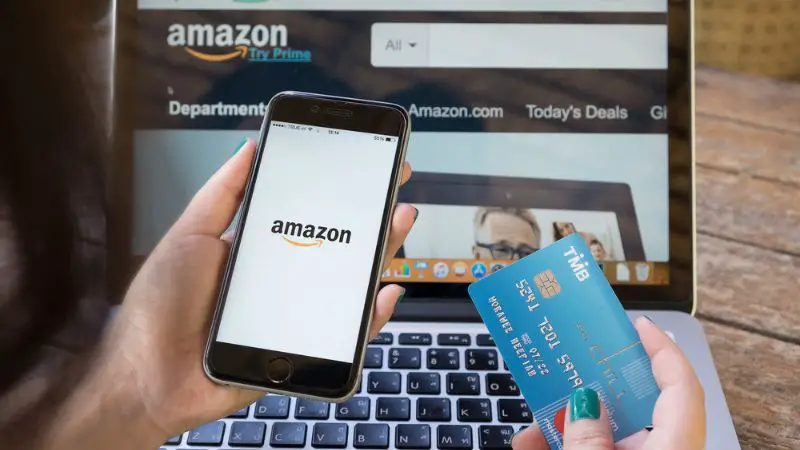Amazon offers so much more than just online purchases; the company also provides memberships, as well as credit cards and Amazon store cards. It’s important to understand the difference between these two cards and how to find the numbers on both.
So, if you’re wondering: How do I find out my store card number without my card? Don’t worry; we have everything you need to know.
Where Can I Find My Amazon Store Card Number?
Amazon Store Cards are issued by Synchrony Bank, and while you can get a lot of information about your store card on the Amazon Store Card app, including your account number, you will have to call Synchrony directly to find your full Amazon Store Card number.
It’s important to note that there are technically two numbers for an Amazon Store Card: The account number associated with the card and the actual numbers listed on the front of the card.
In this article, we will go through how to find both sets of numbers and everything else you need to know about Amazon Store Cards, including how they differ from Amazon credit cards.
How to Find Amazon Store Card Account Number
Luckily, finding Amazon Store Card account numbers couldn’t be easier! All you need to do is sign on to the Amazon Store Card app.
- If you don’t have the app yet, navigate to your app store and search for Amazon Store Card.
- Download the app.
- Sign in with your Synchrony user ID and password (remember this may differ from your Amazon account sign-in information.)
- Navigate to the account menu.
- Your account number should be clearly visible.
That’s all there is to it! You can also sign in to the Amazon Store Card site on a web browser if you don’t want to download the app and find the account number there.
How to Find Amazon Store Card Sequence Number
If you have misplaced your Amazon Store Card and you need the 16-digit number sequence found on the front of the card, there are just a few extra steps:
- Sign into your Amazon Store Card app.
- Locate your account number.
- Call the Synchrony 24- hour support line at 866-634-8379.
- Repeat your account number and personal information to the representative.
- They will then tell you your Amazon Store Card number.
Now that you understand how to find both your Amazon Store Card account number and the number on the front of the card, you may be wondering how these cards actually work!
How Do Amazon Store Cards Work?
Essentially, the Amazon Store Card works like any other credit card in that you can use it to make purchases that you will pay off later in scheduled installments.
While Amazon Store Cards are provided by Synchrony Bank, it’s important to note that they are close-looped cards, which means they will only work for purchases on Amazon.com, Audible.com, or various other Amazon Pay merchants.
By using the Amazon Store Card app, as well as Synchrony Bank’s management site, you can view your balance and activity, make payments or set up auto-pay, and set your personal and financial preferences with ease.
Do Amazon Store Cards Have a Balance?

Because Amazon Store Cards work exactly like other credit cards, except that you can only use them at Amazon, they do have a balance.
One of the best parts about having an Amazon Store Card is that it offers 0% financing deals for larger purchases from Amazon. So you can buy now, pay later, and not have to pay extra for having a balance!
How Do I Check the Balance on My Amazon Store Card?
If you want to check the balance on your Amazon Store Card, there are 5 simple ways to do so:
- Use the Amazon Store Card app.
- Sign in on the Synchrony Bank website.
- Ask your Alexa (if you have linked your card.)
- Call Synchrony support.
- Login on the Amazon Card Member page.
For most of these tactics, you will just need your user ID and password to sign in, and then your balance will be immediately visible. When calling Synchrony support, you will need your account number ready.
Can I Use My Amazon Store Card Anywhere Else?
As the Amazon Store Card seems to work like any other credit card, you may be wondering: Can I Use My Amazon Store Card at Walmart?
Unfortunately, you cannot use an Amazon Store Card anywhere else except Amazon.com and Audible.com, so you cannot use it at Walmart.
How to Replace Your Amazon Store Card
Misplacing your Amazon Store Card is frustrating, but if you think the card is completely lost or has been stolen, don’t worry; Amazon Store Cards are easy to replace!
Again, there are 3 simple ways to replace an Amazon Store Card:
- Use the Amazon Store Card app,
- Call Synchrony Bank’s support line.
- Or sign in on the Synchrony website.
Once you have chosen your avenue, there will be a menu option to report a lost or stolen card and have a new one sent to you as soon as possible.
What Is the Difference Between an Amazon Store Card and an Amazon Credit Card?
Now, it’s important to note that an Amazon Store Card is slightly different than an Amazon Credit Card.
Amazon Store Cards are specifically issued by Synchrony Bank, and they are close-looped cards, which means they can only be used for purchases on Amazon or Audible (or with some particular Amazon Pay merchant.)
However, Amazon Credit Cards are issued by Chase, and they are open-looped cards, which means they can be used essentially anywhere that Chase Visa cards are accepted.
There are a few other differences as well, including financing options, payment plans, and other fiscal preferences, so it’s important to do your research on both cards before deciding which one is right for you.
Can I Use My Amazon Credit Card Before It Arrives?
One thing that both Amazon Credit Cards and Amazon Store Cards have in common is that you cannot use either of them before the physical card arrives.
Although some new cards from other companies are offering this feature, Amazon, Synchrony, and Chase do not allow the cards to be used before you receive them in the mail and authorize them via the phone or the app.
Can I See My Full Credit Card Number on Amazon?
Just like Amazon Store Cards, if you want to find your full Amazon Credit Card number, you will need to make a phone call.
However, instead of calling Synchrony, you need to either call Amazon credit card support at 1-866-634-8379 or Chase credit card support at 1-800-432-3117.
You cannot find your full credit card number of your Amazon Credit Card online or on the app for your safety.
Conclusion
If you misplaced your Amazon Store Card and need to find the full card number, you need to call Synchrony Bank at 866-634-8379. However, if you are only looking for your account number, you can find it by signing in on the Amazon Store Card app on Synchrony Bank’s website.