Every major entertainment company now has its own streaming service, and if you want to enjoy a large collection of home improvement and D.I.Y shows, then HGTV is certainly on the top of the list. The streaming platform has shows like House Hunters International, which is considered pinnacle TV viewing.
If you want to watch shows on the HGTV platform and already have Amazon Prime, you may be wondering: Can I watch HGTV for free with Amazon prime?
Is HGTV Free on Amazon Prime?
As of [year], HGTV is not included for free on Amazon Prime. However, you can either purchase individual episodes on your Amazon Prime Video app or site, or you can opt to add on a Discover+ subscription, which will include the HGTV channel.
In this article, we are going to find out how to watch HGTV on Amazon Prime, as well as whether or not you can watch the channel on an Amazon Firestick, and how much it will actually cost to watch HGTV on Amazon Prime.
Can You Stream HGTV on Amazon Prime?
While HGTV is not included in your Amazon Prime subscription, you can opt to add a Discovery + subscription, or you can purchase or rent specific individual episodes and full series of HGTV shows from Amazon Prime Video.
Adding the Discovery+ subscription to your Prime membership is certainly the most cost-efficient way to enjoy HGTV, as the additional monthly payment is only $4.99 or $6.99 per month and allows you to watch every show the channel provides for free!
If you do decide to stream HGTV on Amazon Prime through the Discovery+ subscription, all you need to do is search HGTV or the specific show you want to watch on your web browser or on the Amazon Prime Video app on one of your many smart devices.
Is HGTV Free on Amazon Firestick?
Technically, HGTV is not free on the Amazon Firestick; however, there are ways to access the channel on the streaming device if you want to.
An Amazon Firestick is a USB-sized device that fits in the back of your TV that allows you to download apps from the Play Store and watch thousands of television programs and movies with just the click of a button.
With this device, you have two options of how to watch HGTV on your television: Through the Amazon Prime Video app with the added Discovery+ subscription or by downloading the HGTV Go app and signing in with your cable or satellite information.
If you aren’t signed up with a cable provider and wish to watch HGTV, there are other streaming platforms that will let you watch HGTV shows. You can use streaming platforms on your Amazon Firestick, such as Sling Tv, Philo, FuboTV, and Vidgo to watch some of your favorite HGTV shows. Just remember, none of these streaming sites are free to watch HGTV.
How Much Is HGTV on Amazon?
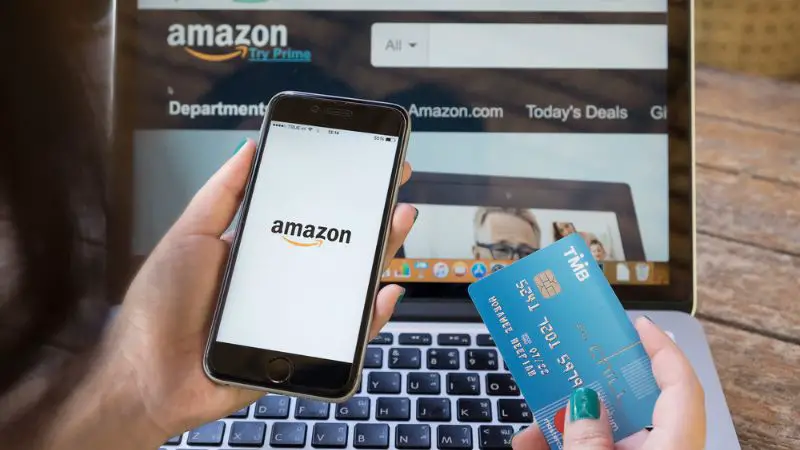
Now that you know that HGTV is not free on Amazon, let’s talk pricing.
One way to purchase HGTV on Amazon is simply show by show. Most episodes are $1.99 each, and you can opt to watch them whenever you want!
The other option is to sign up for Discovery+ and receive the entire channel, among others, for a monthly fee. You can pay $4.99 per month if you don’t mind watching your HGTV programming with commercials, or if you want to go ad-free, it’s only $6.99.
How Do I Activate HGTV on My Firestick?
If you would like to get HGTV on your Firestick, the process is relatively easy and shouldn’t take more than 15 minutes. You can either add the HGTV Go app to your Firestick or add the channel to your Amazon Prime Video app.
Here is how to download the HGTV Go app onto your Firestick:
- Go to the search bar on the Firestick’s home screen and search for HGTV.
- Select the HGTV Go app icon from the search results.
- Select the download option and wait for the app to download completely.
- Sign in with your cable or satellite TV provider, and this will give you full access to all your favorite HGTV shows.
It’s important to note that the app will not work if you do not have a subscription to a provider which already includes the channel.
If you do not have a cable or service provider, you can access the channel on your Amazon Prime Video app on your Amazon Firestick by simply adding the Discover+ subscription to your membership.
When you type in HGTV, Amazon will actually prompt you to add this group of channels to your membership so you can start enjoying HGTV programming right this second!
Where Can I Watch HGTV for Free?
If you decide that you would try to try HGTV for free before you decide to purchase a cable package or sign up for a long-term subscription on a streaming platform, there are a few ways to watch HGTV for free.
On your Amazon Prime Video account, the option is available to start a 7-day free trial of the Discovery+ subscription.
You can also use several other streaming platforms to get a free trial, but if you really don’t want to pay for HGTV, remember to cancel before your free trial ends, or you will be charged.
What Is the Cheapest Way to Get HGTV?
Realistically, the cheapest way to get HGTV depends on your cable provider, as you may be able to receive a great deal on hundreds or thousands of channels which makes HGTV as cheap as it gets!
However, when it comes to using a streaming service, as most of us do these days, using the Discovery+ added subscription onto an Amazon Prime account is certainly the most affordable site for getting HGTV on your smart device.
Conclusion
HGTV is not free with Amazon Prime; however, you can rent episodes from Amazon Prime Video for as little as $1.99, or you can add on the Discovery + subscription to your Amazon Prime account for $4.99 – $6.99 per month to enjoy unlimited HGTV programming.


