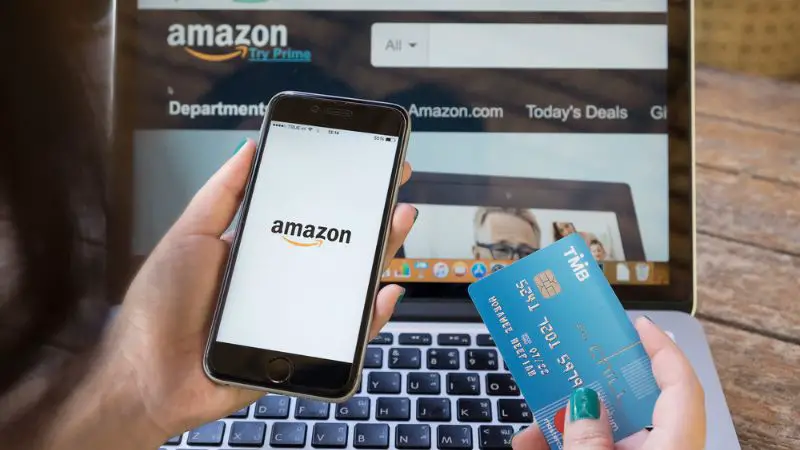American Express Gift Cards are quite common gifts these days. If you have received or purchased an American Express gift card and want to find out if and how you can use it to make purchases on Amazon, here is everything you need to know.
How to Use American Express Gift Card on Amazon
While you can use an American Express gift card on Amazon, it might require one extra step. Before you add the gift card as your payment option, you first need to assign an address to the card on the AMEX website.
In this article, we are going to discuss how you can register your gift card with your address, how to add the card to your Amazon payment options, and so much more!
Can You Use an American Express Gift Card on Amazon?
Great news, Amazon offers a variety of payment options, and you certainly can use an American Express gift card on Amazon!
It’s important to note that you may be able to simply enter the AMEX card number, expiration date, and CVV code (the four-digit number on the front of the card) and click your shipping address as your billing address to purchase your items.
However, sometimes, Amazon will not accept the gift card unless you have registered the card to that address. If that happens to you, you simply need to go to the AMEX gift card site and assign the card an address.
How to Add an AMEX Gift Card to Your Amazon Account
To add an AMEX gift card to your Amazon account so you can use it for purchases, just follow these step-by-step directions:
- Log into your Amazon account on the site or app.
- Navigate to the Your Account menu.
- Select Payments, then Your Payments.
- Click Add A Payment Method.
- Enter the 15-digit card number.
- Enter the cardholder’s name as your name.
- Enter the expiration date and the CVV four-digit code.
- Select the billing address as the shipping address.
Now, you can simply select the AMEX gift card as your chosen form of payment for your next purchase on Amazon.
Where Can AMEX Gift Cards Be Used?
The great thing about AMEX gift cards is that they can be used almost anywhere, either online or in-person, where American Express cards are accepted.
The only difference between using an AMEX gift card versus their credit cards is that the business cannot charge your card a second time, i.e., for additional tips at a restaurant, the final amount at a gas station pump, or for recurring bills.
Essentially, if it is a one-time purchase, AMEX gift cards work exactly like American Express credit cards and will be accepted anywhere with AMEX capabilities.
Here is a cohesive list of everywhere you can use an AMEX gift card:
- Restaurants
- Online Retailers
- Gas Stations (Inside at the Register)
- Retail Stores
- Grocery Stores
- Independent Shops
Realistically, it doesn’t matter what kind of store it is; it really just depends on whether or not they accept American Express cards at all. Luckily, American Express is an extremely popular company, and almost every option in the USA accepts them!
American Express Gift Card Amazon Cardholder Name
On a standard credit or debit card, the cardholder’s name is the card owner’s name printed across the front of the card.
AMEX gift cards don’t technically have a cardholder name; however, when you enter the card information online to make a purchase, a cardholder name is required.
In order to successfully use your AMEX gift card on Amazon as a form of payment, you can simply enter your name as the cardholder’s name.
Where Do I Find the CVV on an AMEX Gift Card?
On your AMEX gift card, you can find the CVV code on the front of the card directly above the card number on the right-hand side.
While for other companies, the CVV code is usually three digits, for AMEX, the CVV is always a four-digit code.
Why Does Amazon Decline My American Express Gift Card?
There are essentially two reasons why Amazon may decline your American Express gift card: either there are insufficient funds on the card for the purchase, or you need to register the card to your address before it can be authorized.
To fix the problem, first, ensure that you have enough money on the card for the purchase by entering the card information on the AMEX site.
If you do have enough, you will need to register the card with your address and name. You can access the same website to simply enter your information, and you should be good to go!
Conclusion
Using an American Express gift card on Amazon is easy. Just enter the card information under your payment options! If you are having trouble, you may need to navigate to the AMEX website and register your gift card with your home address and name.