Is your Walmart gift card balance lower than you expected? Maybe you just spent more money than you thought. However, there is also a chance that someone else used your Walmart gift card.
In this article, we’ll show you how to look up your Walmart gift card transaction history to find out what happened.
Can You See the Transaction History on a Walmart Gift Card?
You can see the transaction history on a Walmart gift card, but only if you visit a local Walmart store and ask the cashier to run a transaction history. They will print out the history with the items, dates, locations, and prices of every product purchased on the card.
KEY TAKEAWAYS
- You can see the transaction history on a Walmart gift card by asking a Walmart cashier to print the history.
- You cannot check a Walmart gift card transaction history online.
- If you find a suspicious transaction, you need to call Walmart’s customer service line to cancel the card.
If you want a step-by-step guide on how to check your Walmart gift card transaction history, as well as information on what to do if your gift card was used by someone else, keep reading!
Everything you need to know is right here.
How to Check Your Walmart Gift Card Transaction History
There is only one proven way to check your Walmart gift card transaction history: by asking a cashier at a Walmart store to print one for you.
Here’s what you need to do:
- Bring your Walmart gift card to a Walmart store.
- Navigate to a cashier or customer service desk.
- Ask the cashier for a gift card transaction history.
- Swipe your gift card.
- The cashier will then hand you a printout with all previous items, dates, and Walmart locations of the purchases.
That’s all there is to it! You will not be able to clearly see what has been bought on the card and where.
It’s important to note that there are some users who have reported that they got the transaction history of their Walmart gift cards over the phone and even on the Walmart app.
However, these tactics do not go as smoothly as some of the updates of the app don’t allow for viewing the transaction history, and over the phone, the customer service associate can only read out the items, which can get a little confusing.
That being said, if you suspect your card has been used by someone other than you, you can call the Walmart customer service line right now at 1-800-925-6278 to find out if it was recently used.
Can You Check Your Walmart Gift Card Balance History Online?
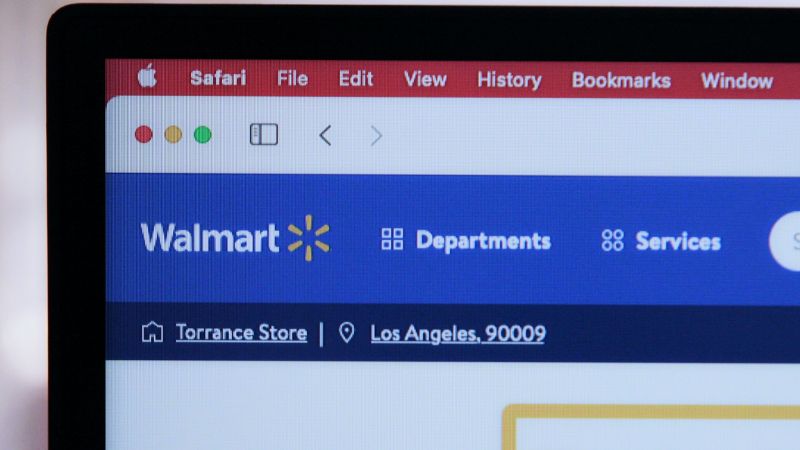
You cannot check your Walmart gift card balance history online on Walmart.com; the only thing you can check on Walmart.com is the current balance of your gift card.
Many consumers wonder why Walmart.com has not provided the option for a card balance history, and the truth is, there is no clear answer to why they don’t!
Walmart actually claims that you can check the gift card balance history online, but the actual site does not yet offer this service.
What to Do if You Find a Suspicious Transaction
Once you have the transaction history of your Walmart gift card from the cashier at Walmart, if you see a suspicious transaction, you should immediately call the Walmart customer service line.
Let the representative know which transaction was not you and that you want to immediately cancel the gift card. Depending on the situation, Walmart may refund the purchase that you did not make onto a new card that they will issue.
However, other times, they will simply reissue another Walmart gift card with the remaining balance.
Conclusion
To check your Walmart gift card transaction history, you will have to visit a Walmart store and ask a cashier to print it out for you.
If you suspect suspicious activity and cannot immediately make it to a Walmart store, you can call the Walmart customer service line to request a transaction history and cancel the card if need be.
While you cannot check your Walmart gift card transaction history online, you can always check the balance of the card on Walmart.com.

