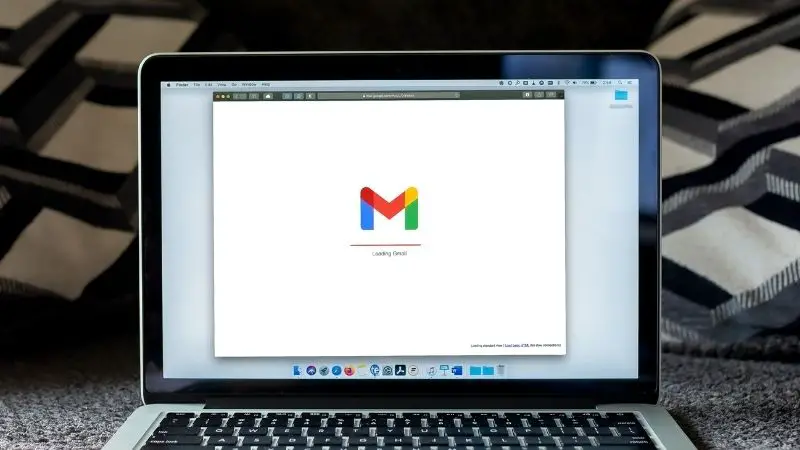Unfortunately, people can get their Amazon account hacked, even if they think they’ve set up all security they need on their account. If someone has changed your email address on your Amazon account, this is exactly what you need to know — and what you need to do.
What Should I Do if Someone Changed My Email Address on Amazon?
If someone changed your email address on Amazon, get in contact with Amazon immediately. Inform them that this wasn’t you. When you get your account back, ensure that you use their “Secure Your Account” feature to keep other potential hacking at bay.
Below, we explain in more detail what you should do in this very nerve-wracking situation.
How to Contact Amazon About a Hacked Amazon Account With Email Changed
There are many ways you can get in contact with Amazon or Amazon Support when your email has changed and your Amazon account has been hacked. If you believe your account has been hacked, you should first start by filling out this Report Unauthorized Activity form.
You can also get in touch with Amazon Support, which can direct you to the correct supervisor to help you. Always ensure that you are clear and direct. Explain everything you know. If you’ve received an email saying your email was changed, explain this.
Be clear and concise. Don’t drag this situation out, as you want this solved as soon as possible!
Amazon may want all the details of your account, so be sure you can easily explain your email, phone number, addresses, and other key information that was attached to your account.
Is It Possible to Recover a Hacked Account on Amazon When the Email Is Changed?
Some customers who have also experienced this problem have first started by immediately trying to log back into their Amazon account — with the new email that the account was changed to. If the password hasn’t been changed, then you can still log in.
Once they’ve logged back into their hacked account, they’ve changed their password and changed their email address back to their own. They’ve also used the Amazon security feature that kicks off all other log-ins from other devices.
In this way, they’ve been able to keep their account from being fully hacked. However, not everybody has this type of lucky situation.
If you get in contact with Amazon, they will be able to explain what you can and cannot do. They may be able to successfully give you your hacked account back.
How Long Does It Take To Recover a Hacked Amazon Account?
It could take anywhere from a few days to a few weeks to recover a hacked Amazon account. This really just depends on your specific situation. You should always get in contact with Amazon Support immediately once you realize that your account was hacked.
The sooner you get in contact with Amazon and let them know what is going on, the sooner you will have your account free from hackers.
Why Does My Amazon Account Keep Getting Hacked?
Your account could keep getting hacked because hackers are somehow easily getting your information. If you do not have a strong password, this could also lead to your account being hacked.
If you’re having a hard time keeping your account from being hacked, it’s highly recommended that you follow Amazon’s security guidelines. Amazon recommends that you set a strong password and use their “Secure Your Account” feature to keep your entire account safe.
The “Secure Your Account” feature allows you to block any suspicious login to your account. This feature could potentially keep hackers from changing your email address or in any way hacking your account from the moment they log in.
Why Does Amazon Want Me to Change My Password?
Sometimes, Amazon may want you to change your password to something better. However, you’ll often see this when you log in to your account. Amazon doesn’t really send emails like this out.
If you receive an email from Amazon stating that they want you to change your password, be aware that this could be a phishing scam. Scammers often send out emails that look exactly like Amazon emails and ask for your account information.
Amazon states that you should always be wary of emails that ask for your account information, such as your password. Amazon would not do this. Therefore, if you get an email like this, this could be from a scammer!
Amazon does encourage good password protection, and they may push you to make a few different steps to secure your entire Amazon account. However, this often will be done when you first log in to your account. They will likely never send you an email like this.
If it wasn’t just your email changed, keep reading about what to do if someone hacked your Amazon account and ordered.
Conclusion
If someone has changed your email address and is in the process of hacking your Amazon account, you should first start by getting in contact with Amazon Support. If you have the “Secure Your Account” feature activated, you can easily halt hackers from logging into your Amazon account!